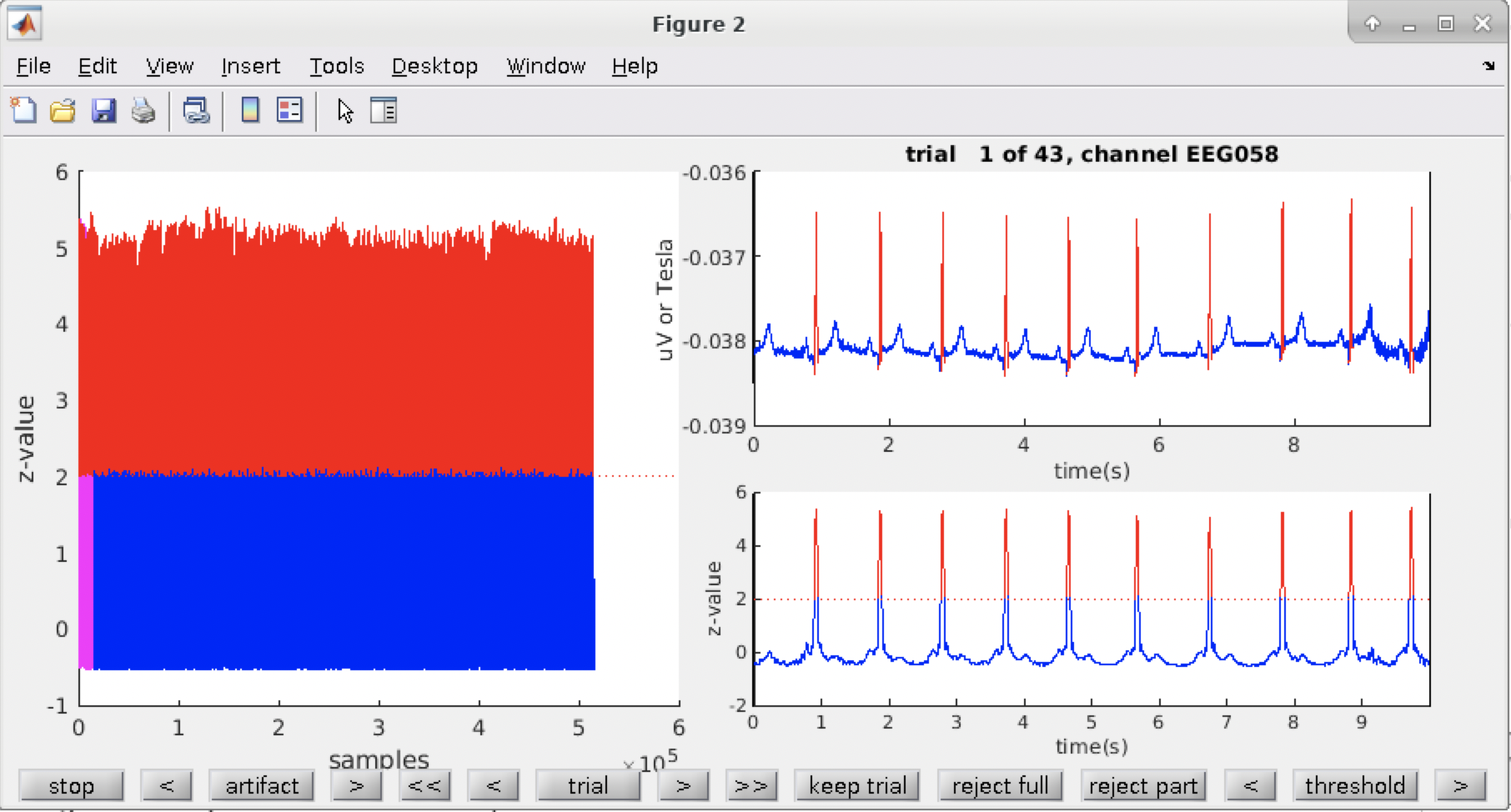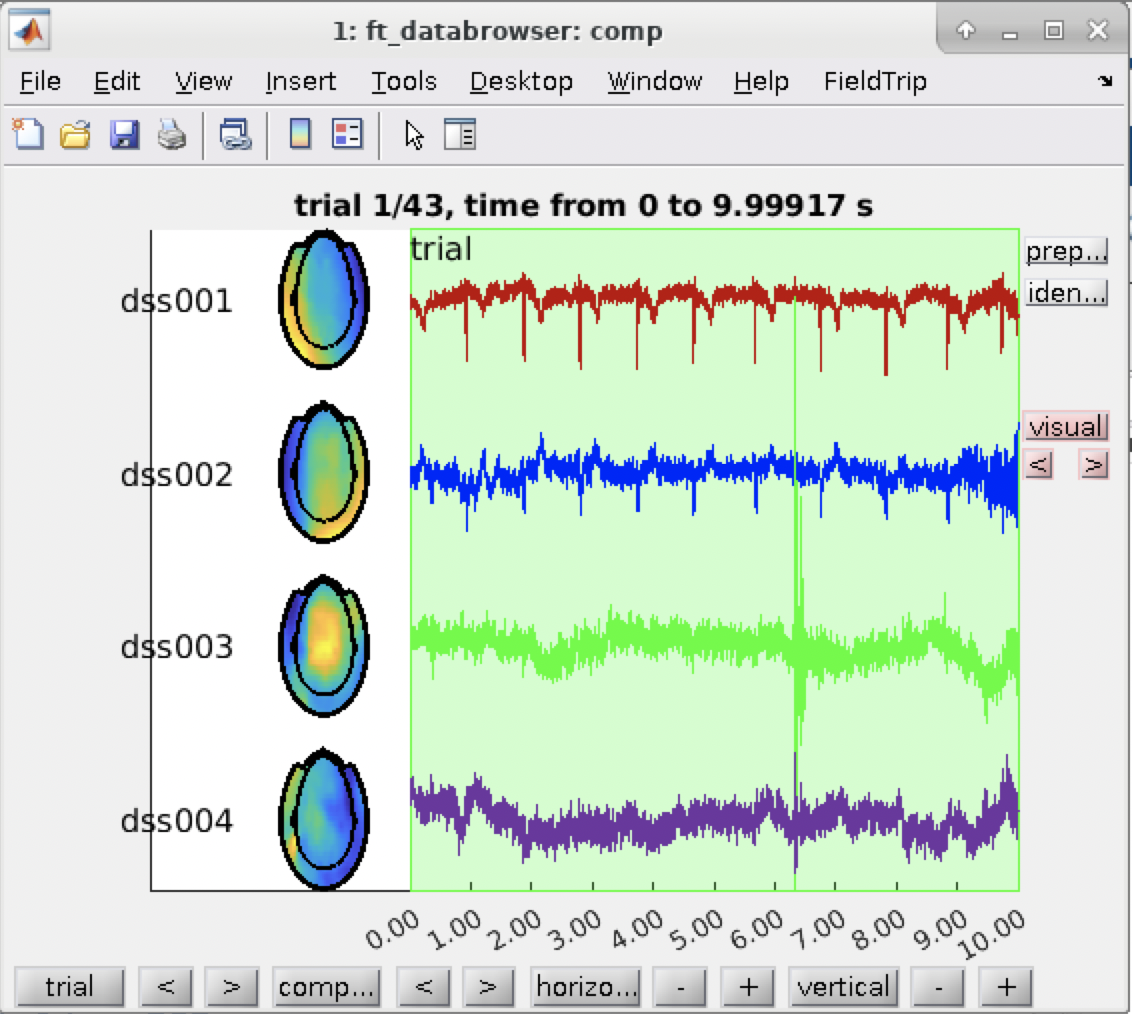Use denoising source separation (DSS) to remove ECG artifacts
Description
This script demonstrates how you can use denoising source separation (DSS) for cleaning the ECG/BCG artifacts from your MEEG data. It consists of four steps:
- detection of QRS-complexes using the ECG channel, which has been recorded along with the data
- use the identified peaks as prior information to inform the DSS algorithm to unmix the MEEG channel data
- selection of a number of components to remove from MEEG data
- removal of the identified components
DSS is a blind source separation technique that is akin to ICA, with the added functionality of that it can use prior information to unmix the signals into sources that have certain characteristics. While in ICA the defining characteristic of the sources is statistical independence, in DSS one can for instance steer the unmixing towards the identification of sources that are timelocked to certain events. This is the exact feature that we are going to exploit in this example, because it shows how to remove the ECG artifact, using information about the timing of the QRS-complexes. What is therefore needed, is a sufficiently clean ECG-like signal to begin with, to allow for the identification of those peaks. This will be done, using the ft_artifact_zvalue function. Next, the output of ft_artifact_zvalue will be used to call ft_componentanalysis with ‘dss’ as method.
The original paper describing the method was published in the journal of machine learning research: Särelä J. and Valpola H., Denoising Source Separation, Journal of Machine Learning (2005).
Example dataset
You can run the code below on your own data. Alternatively, try with the ArtifactRemoval.zip example MEG dataset. This 275-channel CTF MEG dataset was acquired continuously with trials of 10 seconds. The subject was performing an experimental task, but that is not of relevance for this example. The CTF dataset is organized in trials of 10 seconds; as there are no discontinuities between trials, we can treat it as a continuous recording.
To load this dataset into MATLAB and preprocess with FieldTrip, use:
cfg = [];
cfg.dataset = 'ArtifactRemoval.ds'; % ensure that you are in the correct folder for this to run
cfg.trialdef.eventtype = 'trial';
cfg = ft_definetrial(cfg);
cfg.trl = cfg.trl(1:end-1,:); % remove the last one, because it clips.
cfg.channel = 'MEG';
cfg.demean = 'yes';
meg = ft_preprocessing(cfg);
ECG peak detection
We will use ft_artifact_zvalue for this step. To this end, we read in the ECG channel (in the dataset used this is channel ‘EEG058’), and apply some filtering etc. to facilitate the identification of peaks in the signal.
cfg = removefields(cfg, {'channel', 'demean'});
cfg.artfctdef.zvalue.channel = 'EEG058';
cfg.artfctdef.zvalue.cutoff = 2;
cfg.artfctdef.zvalue.interactive = 'yes';
cfg.artfctdef.zvalue.bpfilter = 'yes';
cfg.artfctdef.zvalue.bpfreq = [5 30];
cfg.artfctdef.zvalue.hilbert = 'yes';
cfg.artfctdef.zvalue.artfctpeak = 'yes';
cfg.artfctdef.zvalue.artfctpeakrange = [-.25 .5]; % save out 250ms prior and 500ms post ECG peak
cfg = ft_artifact_zvalue(cfg);
The DSS code wants a params structure which contains peak time points, expressed in samples. These peak time points should either be expressed relative to the onset of the corresponding trial (which will only work, if the consecutive data that is to be subjected to ft_componentanalysis is epoched in the same way, as the data that was used for the peak identification), or relative to the onset of the recording. In the first case, you can use the peaks_indx cell-array for the params structure, in the second case, you’d need to use the peaks vector. We will use the cell-array mode, (in combination with cfg.cellmode for ft_componentanalysis) since that allows for a much more memory efficient implementation of the decomposition. In addition to the peak indices, you also need to specify a ‘pre’ and ‘pst’ window.
params.artifact = cfg.artfctdef.zvalue.artifact;
params.demean = true;
DSS component rejection
cfg = [];
cfg.method = 'dss';
cfg.dss.denf.function = 'denoise_avg2';
cfg.dss.denf.params = params;
cfg.dss.wdim = 75;
cfg.numcomponent = 4;
cfg.channel = 'MEG';
cfg.cellmode = 'yes';
comp = ft_componentanalysis(cfg, meg);
The output comp contains the identified components. You can use ft_databrowser to plot all components at once and decide which components to reject. Unlike ICA, where the order of the components is rather random, usually the first (and second) components are the ones to be rejected. This is because, given the default settings, DSS iteratively searches for the the ‘sources’ that contain the required features, in this case: ‘are heartbeat like’. Thus, the first component looks most like a heartbeat signal, followed by the second one, etc.
cfg = [];
cfg.layout = 'CTF275_helmet.mat'; % specify the layout file that should be used for plotting
ft_databrowser(cfg, comp);
Once you are happy with the number of components to reject, then actually remove them from the data. Here, we select components 1 and 2.
cfg = [];
cfg.component = [1 2];
meg_clean = ft_rejectcomponent(cfg, comp, meg);