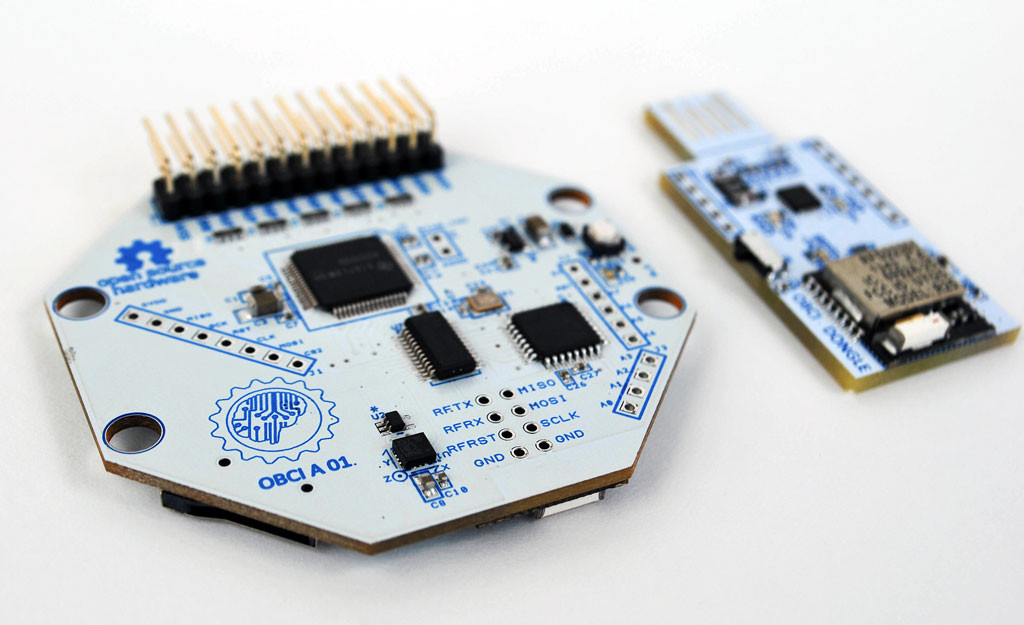Streaming realtime data from OpenBCI
This page describes the interface between the 8-channel OpenBCI microcontroller board and the FieldTrip buffer. The OpenBCI Board is a versatile and affordable bio-sensing microcontroller that can be used to sample electrical brain activity (EEG), muscle activity (EMG), heart rate (EKG), and more. Besides the 8 ExG channels, it includes an accelerometer, resulting in a total of 11 channels.
The FTDI chip on the OpenBCI dongle requires you to install the FTDI drivers on your machine. You may already have these installed, if you’ve worked with Arduino or other USB hardware accessories. You can download the latest FTDI drivers for your operating system here.
Standalone interface with openbci2ft
You can use openbci2ft to transport data from the Cyton USB dongle to a FieldTrip buffer. The openbci2ft application is written in C and takes 1 required and 2 optional command line arguments
openbci2ft <device> [ftHostname] [ftPort]
For example, if you want to stream the data from a specific serial port to a remote buffer on mentat205:1972, you would type
openbci2ft /dev/tty.usbserial-DN0094FY mentat205 1972
For spawning a local FieldTrip buffer within ** openbci2ft** at port 1234, you would use a dash (-) instead of the second hostname and write
openbci2ft /dev/tty.usbserial-DN0094FY - 1234
Leaving out the two optional arguments spawns a local buffer on the default port 197
openbci2ft /dev/tty.usbserial-DN0094FY
Compilation
On the command line, change to the “realtime/src/acquisition/openbci” directory and type “make”. Note that you might need to compile the buffer library first.
Java implementation
The directory “realtime/src/acquisition/openbci/java” contains an alternative application implemented in Java, which also copies the data from the serial interface to a FieldTrip buffer.