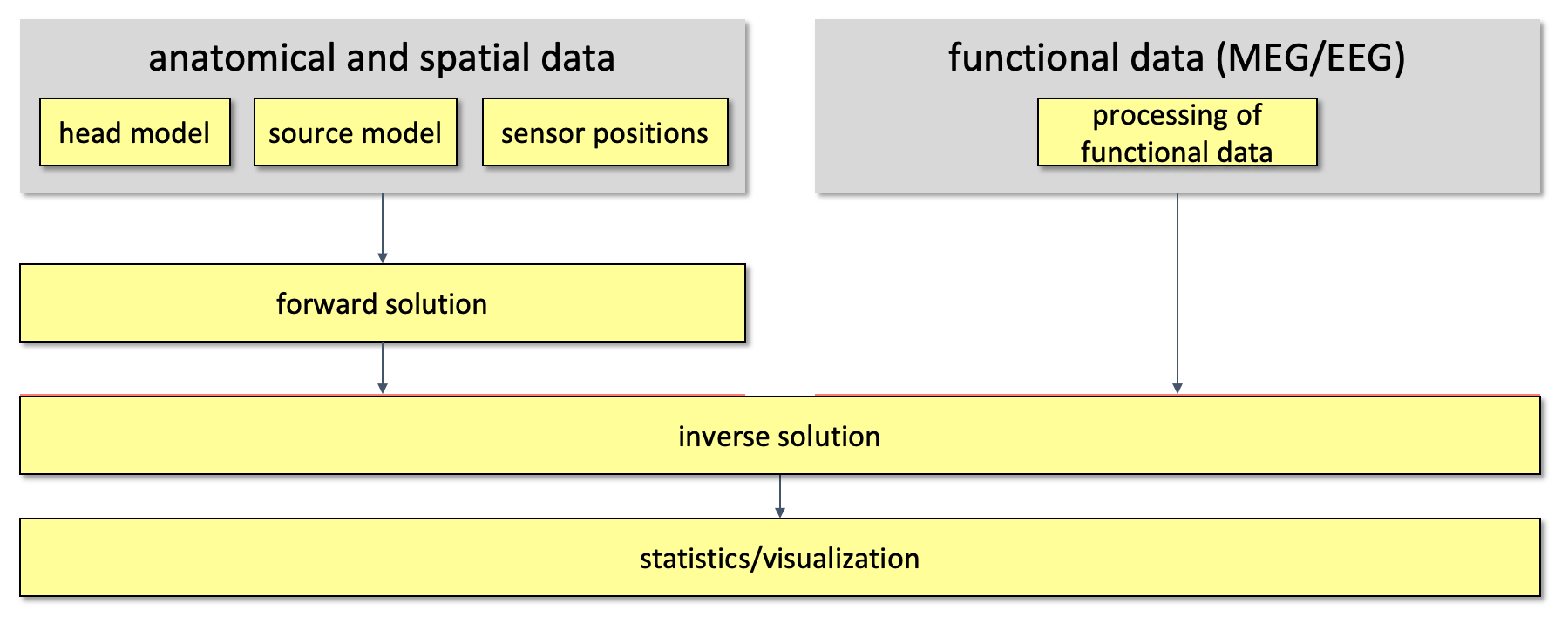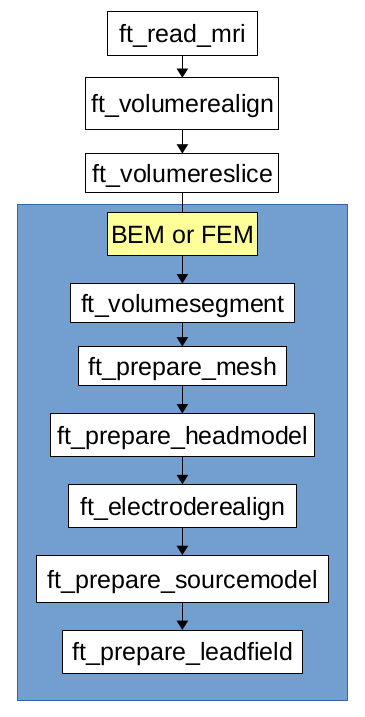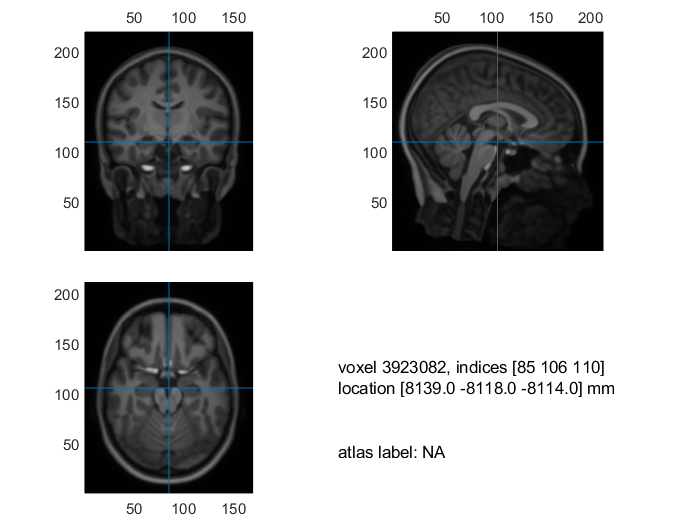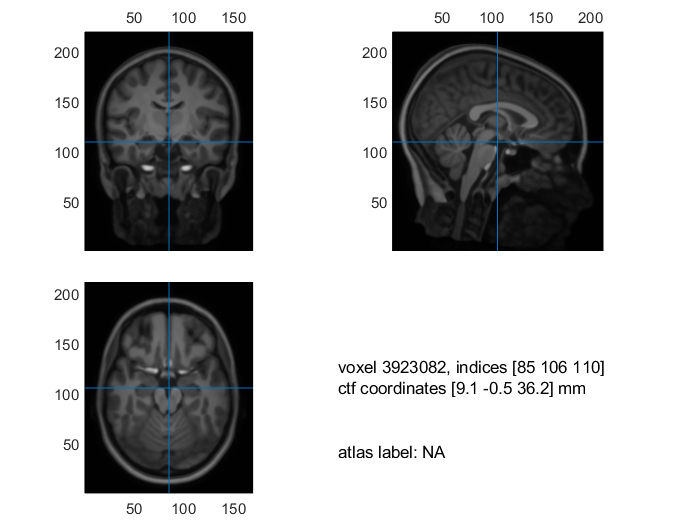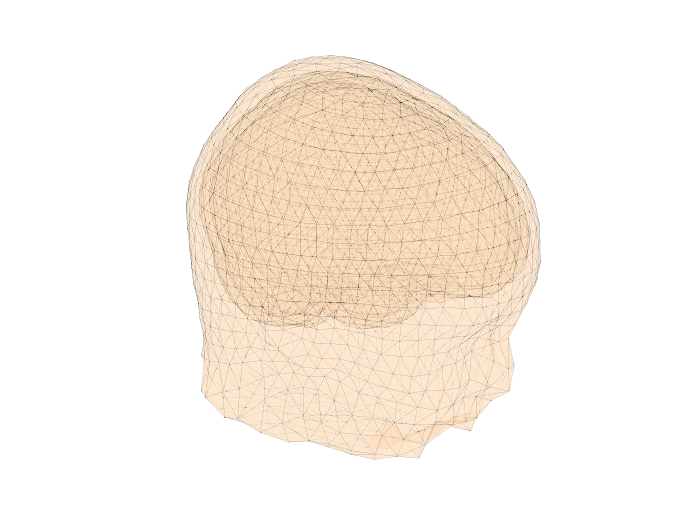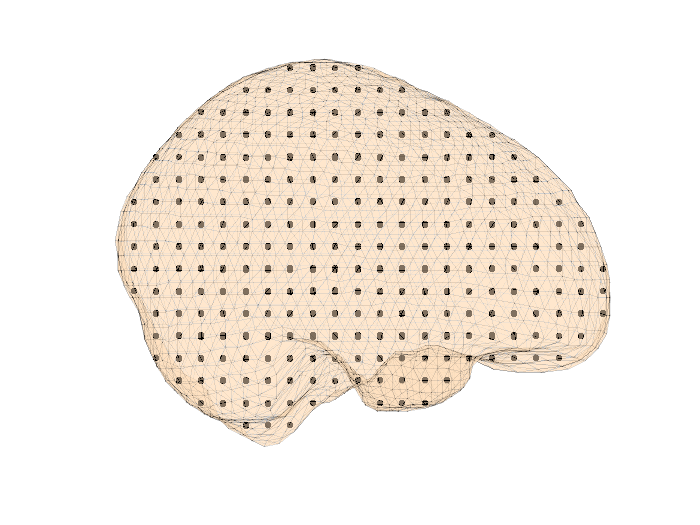workshop / leuven2019 /
ChildBrain pre-conference workshop in Leuven, Belgium
- By whom: Raul Granados, Simon Homölle
- When: Tuesday 5 February 2019
- Where: Pre-conference training courses at the ChildBrain conference in Leuven
- Local organization: Raul Granados.
Program
| 09:00-09:15 | Welcome |
| 09:15-10:15 | Lecture |
| 10:15-10:30 | Coffee break |
| 10:45-12:00 | Hands on |
How should you prepare for the workshop?
For the hands on session, we kindly require you to bring a functional laptop with MATLAB and FieldTrip installed. This session will be divided in a theoretical introduction, followed by the practical session, for which we ask you to read the points below:
- We expect that you know the basics of MATLAB and that you already have experience with MEG/EEG preprocessing and analysis.
- As the focus is on source reconstruction, topics that will NOT be covered in great detail are segmenting, artifact handling, averaging, frequency and time-frequency analysis, statistics.
- If you are not familiar with MATLAB or are not certain about your MATLAB skills, please go through the “MATLAB for psychologists” tutorial on http://www.antoniahamilton.com/matlab.html.
- To understand the FieldTrip toolbox design, please read the FieldTrip reference paper.
- We will not spend too much time on understanding how MATLAB works and how FieldTrip organizes the data. Therefore if you have never done any FieldTrip analysis in MATLAB before, you should read this introduction tutorial.
In the hands-on session we will start with preprocessing structural MRI data, but will not spend too much time on understanding how MATLAB works and how FieldTrip organizes the data. Therefore if you have never done any FieldTrip analysis in MATLAB before, you should read this introduction tutorial. We will start at 9:00 sharp and will finish around 12:00.
Setting up for the hands-on session
To get going, you need to start MATLAB. Then, you need to issue the following command
restoredefaultpath
cd <path_to_fieldtrip>
addpath(pwd)
ft_defaults
global ft_default
ft_default.spmversion = 'spm12';
Please do NOT use the graphical path management tool from MATLAB. In this hands-on session we’ll manage the path from the command line, but in general you are much better off using the startup.m file than the path GUI.
Please do NOT add FieldTrip with all subdirectories, subdirectories will be added automatically when needed, and only when needed.
The restoredefaultpath command clears your path, keeping only the official MATLAB toolboxes. The addpath(pwd) statement adds the present working directory, i.e. the directory containing the FieldTrip main functions. The ft_defaults command ensures that all required subdirectories are added to the path. Setting the spmversion in the global ft_default variable ensures that all FieldTrip functions will use SPM12 rather than an older SPM version which sometimes causes issues with the mex files.
If you get the error “can’t find the command ft_defaults” you should check the present working directory.
After installing FieldTrip to your path, you need to change into the hands-on specific directory, containing the data that is necessary to run the specific hands-on session. These folders are located in C:\FieldTrip_workshop\.
Introduction
The aim of this tutorial is to create a head model of an adolescent with the numerical method of the Boundary Element Method (BEM), and if as an additional task with the Finite Element Method (FEM). The John E. Richards Lab provided us with an example MRI which consists of the averaged MRI of several 14 year old subjects.
Background
The EEG/MEG signals measured on or around the scalp do not directly reflect the activated neurons in the brain. To reconstruct the actual activity in the brain, source reconstruction techniques are used. You can read more about the different methods in the review papers that are listed here.
The activity in the brain is estimated from the EEG or MEG signals using
- the EEG/MEG activity itself that is measured on or around the scalp
- the spatial arrangement of the electrodes/gradiometers relative to the brain (sensor positions),
- the geometrical and conductive properties of the head (head model)
- the location of the source (source model)
Using this information, source estimation comprises two major steps: (1) Estimation of the EEG potential or MEG field distribution for a known source is referred to as forward modeling. (2) Estimation of the unknown sources corresponding to the measured EEG or MEG is referred to as inverse modeling.
The forward solution can be computed when the head model, the sensor positions and a model for the source are given. For distributed source models and for scanning approaches such as beamforming, the source model consists of a discrete description of the the brain volume or of the cortical sheet in many voxels or vertices. When the forward solution is computed, the lead field matrix (with dimensions Nchan * Nsources) is calculated for each point, taking into account the head model and the sensor positions.
A prerequisite of forward modeling is that the geometrical description of the sensor positions, head model and source model are expressed in the same coordinate system (e.g., CTF, MNI, Talairach) and with the same units (mm, cm, or m). There are different conventions for coordinate systems. The precise coordinate system is not relevant, as long as all data is consistent. Here you can read how the different head and MRI coordinate systems are defined. For most MEG systems, the gradiometers are by default defined relative to head localizer coils or anatomical landmarks, therefore when the anatomical MRI are aligned to the same landmarks, the position of the MEG sensors directly matches the MRI. As EEG data is typically not explicitly aligned relatively to the head, therefore, the EEG electrodes usually have to be explicitly realigned prior to source reconstruction (see also this faq and this example).
Figure 1. Overall outline of the pipeline used for source reconstruction
Procedure
As already mentioned, the goal of this session is to solve the EEG forward problem, more precisely we want to compute EEG leadfields so that the inverse problem can be solved. In order to compute leadfields, there are 9 main steps that have to be followed.
- Load and read the anatomical data (ft_read_mri);
- Align the MRI to the CTF coordinates. (ft_volumerealign);
- Reslice the MRI image so that the voxels of the anatomical data are homogeneous (i.e. the size of the voxel is the same into each direction). This step will facilitate the segmentation step. (ft_volumereslice)
- Segment the MRI: 3 compartments (scalp, skull, brain) (ft_volumesegment);
- then we create the mesh: triangulated surface mesh for BEM and hexahedral volume mesh for FEM (ft_prepare_mesh).
- Create the head models (headmodel_bem) where geometrical and electrical information are merged together (ft_prepare_headmodel);
- Align the electrodes to the head surface (ft_electroderealign);
- The source model is created, where the location of the sources is restrained to the brain compartment (from the BEM mesh) (ft_prepare_sourcemodel);
- Leadfields can be computed (ft_prepare_leadfield).
Figure 1: Pipeline for forward computation, in the blue box there are the steps which differ between BEM and FEM
1. Read the MRI
First of all we have to load the data
mri_orig = ft_read_mri('ANTS14-0Years3T_head_bias_corrected.nii');
Visualize the MRI
cfg = [];
ft_sourceplot(cfg,mri_orig);
Figure 2: Visualization of the MRI
2. Realign the MRI
In this step we will interactively align the MRI to the CTF space. We will be asked to identify the three CTF landmarks + zpoint (nasion, NAS; right pre-auricular point, RPA; left pre-auricular point, LPA) in the MRI. The zpoint is a point in the upper part of the head, it only serves to make sure that coordinate system is not upside down. It is important that all geometrical is expressed in the same coordinate system. This helps for coregistration of these data.
cfg = [];
cfg.method = 'interactive';
cfg.coordsys = 'ctf';
mri_realigned = ft_volumerealign(cfg, mri_orig);
We can visualize the realigned MRI
cfg = [];
ft_sourceplot(cfg, mri_realigned);
Figure 3: Visualization of the realigned MRI
3. Reslice the MRI
Before we segment the MRI, we will first reslice the MRI. The reason why is that a segmentation works properly when the voxels of the anatomical images are homogenous.
cfg = [];
mri_resliced = ft_volumereslice(cfg, mri_realigned);
We can visualize the resliced MRI
cfg = [];
ft_sourceplot(cfg, mri_resliced);
Figure 3: Visualization of the realigned MRI
4. Segment the MRI
Now we can segment the 3 different tissues we are interested in for our head model
cfg = [];
cfg.output = {'brain','skull', 'scalp'};
mri_segmented_3_compartment = ft_volumesegment(cfg, mri_resliced);
save mri_segmented_3_compartment mri_segmented_3_compartment
Visualize the segmentation
seg_i = ft_datatype_segmentation(mri_segmented_3_compartment,'segmentationstyle','indexed');
cfg = [];
cfg.funparameter = 'seg';
cfg.funcolormap = gray(4); % distinct color per tissue
cfg.location = 'center';
cfg.atlas = seg_i;
ft_sourceplot(cfg, seg_i);
Figure 4: 3 compartment segmentation output
5. Create the mesh
On the basis of the segmentation we can now create a geometrical description of the head as a mesh
cfg = [];
cfg.tissue = {'brain','skull','scalp'};
cfg.numvertices = [3000 2000 1000];
mesh_bem = ft_prepare_mesh(cfg,mri_segmented_3_compartment);
Visualize the mesh
figure, ft_plot_mesh(mesh_bem(1),'surfaceonly','yes','vertexcolor','none','facecolor',...
'skin','facealpha',0.5,'edgealpha',0.1)
ft_plot_mesh(mesh_bem(2),'surfaceonly','yes','vertexcolor','none','facecolor',...
'skin','facealpha',0.5,'edgealpha',0.1)
ft_plot_mesh(mesh_bem(3),'surfaceonly','yes','vertexcolor','none','facecolor',...
'skin','facealpha',0.5,'edgealpha',0.1)
Figure 5: 3 compartment mesh with electrodes
6. Create the head model
Now we are ready and to create the a head model on the basis of the mesh.
cfg = [];
cfg.method = 'dipoli'; % You can also specify 'bemcp', or another method.
headmodel_bem = ft_prepare_headmodel(cfg, mesh_bem);
In Windows the method ‘dipoli’ does not work. You can explore other BEM method like ‘bemcp’. If you use ‘bemcp’, the conductivity field has a different order: {‘brain’, ‘skull’, ‘skin’}.
7. Align the electrodes
First we have to load a suitable electrode set. For this tutorial we will load a template dataset and transform it in such a way that it will fit the head surface.
elec = ft_read_sens('standard_1020.elc');
And now we will fit it to the head surface.
cfg = [];
cfg.method = 'interactive';
cfg.elec = elec;
cfg.headshape = headmodel_bem.bnd(3);
elec = ft_electroderealign(cfg);
Check the alignment visually.
figure;
ft_plot_axes(mesh_bem(1))
hold on;
ft_plot_mesh(mesh_bem,'surfaceonly','yes','vertexcolor','none','facecolor',...
'skin','facealpha',0.5,'edgealpha',0.1)
ft_plot_sens(elec,'style', '.k');
Figure 6: Mesh, electrodes and axes.
8. Create the source model
Before we are able to create the leadfields
cfg = [];
cfg.resolution = 7.5;
cfg.threshold = 0.1;
cfg.smooth = 5;
cfg.headmodel = headmodel_bem;
cfg.inwardshift = 1; % shifts dipoles away from surfaces
sourcemodel = ft_prepare_sourcemodel(cfg, headmodel_bem);
Visualize the source model
figure, ft_plot_mesh(sourcemodel.pos(sourcemodel.inside,:))
hold on, ft_plot_mesh(mesh_bem(1),'surfaceonly','yes','vertexcolor','none','facecolor',...
'skin','facealpha',0.5,'edgealpha',0.1)
Figure 7: Sourcemodel on the brain compartment
Save the source model
save sourcemodel sourcemodel;
9. Compute the leadfield
We will now compute the lead field for every source in the source model.
cfg = [];
cfg.grid = sourcemodel;
cfg.headmodel = headmodel_bem;
cfg.elec = elec;
leadfield_bem = ft_prepare_leadfield(cfg);
This is the last step for creating a forward model. We could now use the lead fields of each source to do the inverse modeling!
10. Further tasks
Exercise 1
So far we only created a BEM volume conduction model. To create a FEM volume conduction model use the same steps as beforehand.
Change Step 5 into
cfg = [];
cfg.tissue = {'brain','skull','scalp'};
cfg.method = 'hexahedral';
mesh_fem = ft_prepare_mesh(cfg,mri_segmented_3_compartment);
and Step 6 into
cfg = [];
cfg.method = 'simbio'; % Unfortunately this is not available on Windows.
headmodel_bem = ft_prepare_headmodel(cfg, mesh_bem);
Exercise 2
You can also find the segmentation ‘AVG14-0Years3T_segmented_BEM3.mat’ to create a head model. This a segmentation is processed version of a segmentation provided by alongside the MRI in the Neurodevelopmental MRI Database from the John E. Richards Lab. The segmentation was already preprocessed with the Steps 1-4.
Summary and Comments
This tutorial was about the creation of a volume conduction model on the basis of averaged MRIs of 14 year old subjects, creation of a source model, and computation of the lead fields. This head model could subsequently be used for source level analysis.
Further reading
Another interesting database to consider for volume conduction modeling for infants is the Pediatric Head Modeling Project.
For acquisition of electrode positions we can also suggest:
- Can I compare EEG channels between different electrode caps?
- Template 3-D electrode sets
- Localizing electrodes using a 3D-scanner
- How should I specify the fiducials for electrode realignment?
- How should I report the positions of the fiducial points on the head?
- How can I inspect the electrode impedances of my BrainVision data?
- How are electrodes, magnetometers or gradiometers described?
- Should I use a Polhemus or a Structure Sensor to record electrode positions?
For head model creation we also suggest following tutorials:
- How to coregister an anatomical MRI with the gradiometer or electrode positions?
- Localizing oscillatory sources using beamformer techniques
- Compute EEG leadfields using a BEM headmodel
- Testing BEM created EEG lead fields
- How can I fine-tune my BEM volume conduction model?
- Compute forward simulated data with the low-level ft_compute_leadfield
- Compute EEG leadfields using a concentric spheres headmodel
- What is the conductivity of the brain, CSF, skull and skin tissue?
- How are the different head and MRI coordinate systems defined?
- What kind of volume conduction models of the head (head models) are implemented?
- How is a segmentation defined?
- Where can I find the dipoli command-line executable?
- Align EEG electrode positions to BEM headmodel
- Compute EEG leadfields using a FEM headmodel
- Forward modeling for EEG source reconstruction
- Creation of headmodels and sourcemodels for source reconstruction
- Creation of headmodels and sourcemodels for source reconstruction
- Creation of headmodels and sourcemodels for source reconstruction
- Template head models for EEG volume conduction modeling
- Creating a BEM volume conduction model of the head for source reconstruction of EEG data
- Creating a FEM volume conduction model of the head for source reconstruction of EEG data
- How can I visualize a localspheres volume conductor model?
- Creating a volume conduction model of the head for source reconstruction of MEG data
- Why does my EEG headmodel look funny?
- Make MEG leadfields using different headmodels
- How can I visualize the different geometrical objects that are needed for forward and inverse computations?
- Getting started with MeshLab
- Source reconstruction of event-related fields using minimum-norm estimation
- Read Neuromag .fif mri and create a MNI-aligned single-shell head model
- How do I install the OpenMEEG binaries
- Getting started with ParaView
- Reference documentation
- References to implemented methods
- Getting started with Seg3D
- Getting started with SimNIBS
- Compute forward simulated data using ft_dipolesimulation
- Create MNI-aligned grids in individual head coordinates
- Create atlas-based MNI-aligned grids in individual head coordinates
- Create a template source model aligned to MNI space
- How can I check whether the grid that I have is aligned to the segmented volume and to the sensor gradiometer?
- Can I restrict the source reconstruction to the grey matter?
- Combined EEG and MEG source reconstruction
- Can I do combined EEG and MEG source reconstruction?
- Fitting a template MRI to the MEG Polhemus head shape
For source model creation we also suggest following tutorials:
- Creation of headmodels and sourcemodels for source reconstruction
- Creation of headmodels and sourcemodels for source reconstruction
- Creation of headmodels and sourcemodels for source reconstruction
- Template models for source reconstruction
- Creating a source model for source reconstruction of MEG or EEG data
- Why is the source model deformed or incorrectly aligned after warping template?
- Use an MNI-aligned grid with a FEM headmodel in individual head coordinates
- Is it OK for vertices/dipoles to stick out of the volume conductor?
This tutorial was last tested on 02-04-2019 by Simon Homölle on Windows 10 and MATLAB 2018a.